The below describes how to upload test results from the LIQ to PC to create a report
- Getting your Windows PC ready
- Transfer the test results from the LinkIQ
- Create a test report
Getting your Windows PC ready
Install the most recent version of LinkWare PC (TM) from the web.
Click HERE to go to the download page. It is recommended to download the "Standalone Download Version"
Connect the LinkIQ
Connect your LinkIQ as shown in the below picture.
Transfer the test results from the LinkIQ
After starting LinkWare PC click the icon
Choose whether you would like to import all only select test results 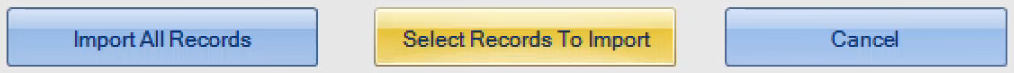
Select which results you would like to import
Create a test report
Click the PDF icon to create a test report
This will result in a summary and a detailed report for every link/port
(Example)


